Microsoft Power Apps are helping businesses break down remote collaboration barriers

While Microsoft 365 is more or less a ‘household’ name, fewer people have heard of Microsoft Power Apps. The lesser-known Microsoft solution can be used in conjunction with Microsoft’s more popular business solutions to provide some serious benefits to businesses working remotely and in offices.
Microsoft Power Apps is part of a larger suite of apps, services, analytics platforms, and automation processes known as the Microsoft Power Platform. By combining Microsoft Power Apps with the other services in the suite, companies can build custom, no-code apps that can improve their operations and processes in bespoke and targeted ways.
Through integration with Microsoft Teams, SharePoint, and Azure, Power Apps are helping businesses weather the pandemic by breaking down remote collaboration barriers. This is especially true for those making use of Microsoft’s two latest Power App offerings: Bulletins and Milestones.
Bulletins
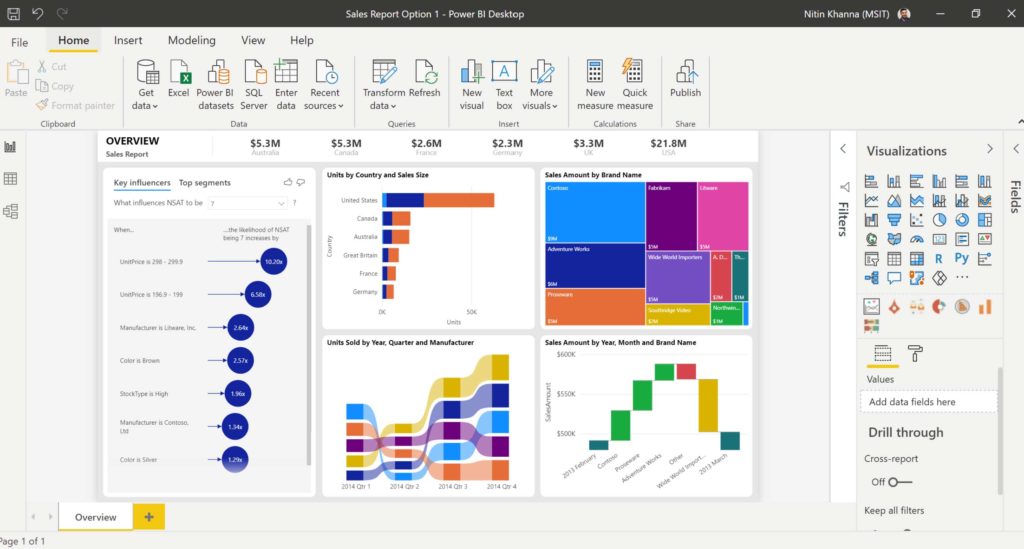
Building off the crisis communication template Microsoft released at the start of the pandemic, Bulletin apps provide a simple, no-code way to keep team members across your business informed. Operational within Microsoft Teams, they provide a centralised place for company news and departmental information, with the ability to categorise articles and include video, images, and buttons.
At the pandemic front line, Bulletins could offer vital improvements to operations. Mobile optimisation can help key workers keep on top of the latest outages, weather alerts, and more to keep them effective and unharmed. Broadband technicians, for example, can receive wind warnings to assess whether it’s safe to repair overhead cable, or an alert if there’s another service problem nearby.
Bulletin apps work out-of-the-box, but enterprises also have access to the full source code of any they deploy. You can easily tap into the Power Apps personal app in Microsoft Teams to add branding assets, custom features, or integrate with other pipelines.
Milestones
Milestones, meanwhile, are a more direct answer to the collaboration and productivity challenges businesses face when working remotely. A milestone app provides a custom, centralised board to track the status of key tasks and initiatives.
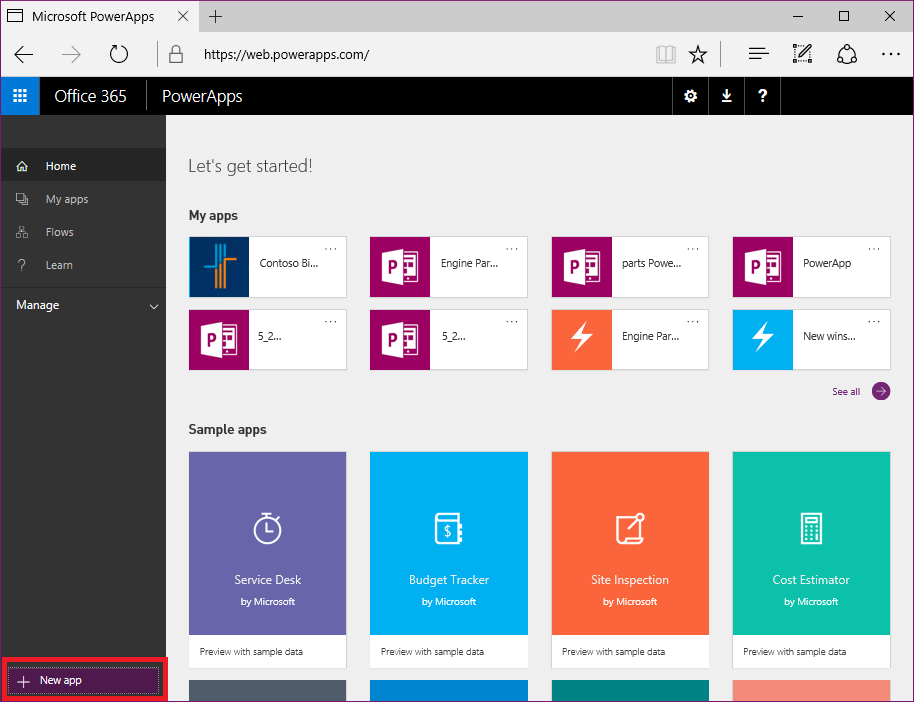
Employees can access a Milestones dashboard straight from a pin in their Teams channel or via their Teams sidebar. They can quickly check the completion percentage of a large project or scan individual tasks for their stage, priority, approval status, owner and more. This functionality is particularly useful when a milestone requires input from several teams to move forward. The holistic project overview and individual activity logs keep everyone informed of the latest developments without them needing to leave the Teams app.
The key part of Milestones compared to other task management software, however, is its flexibility and extensibility. With minimal code, an organisation can customise the experience to include custom labels, fields, business process flows, notifications, and much more. This creates an environment where employees can display the information they need in seconds. Further integrations with other analytics and pipelines can further enable notifications or automate follow-up tasks.
This easy extensibility has the potential to drastically reduce costs and increase innovation in comparison to other apps and software’s. With many businesses operating limited budgets and coding ability, being able to leverage bespoke apps that slot into their existing workflows and pull in data automatically is a huge draw.
With the shifting landscape of the pandemic, the simple and flexible nature of Power Apps allows businesses to stay agile by creating solutions with limited resources in weeks rather than months, or even years.
If you’d like to learn more about Power Apps and how they could help your business, contact us today for a free consultation.
